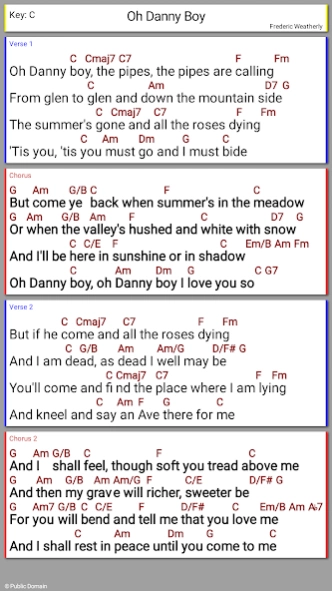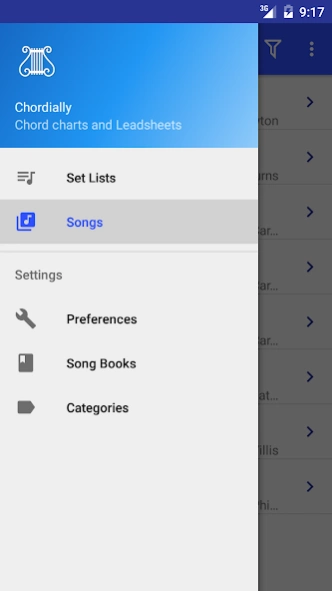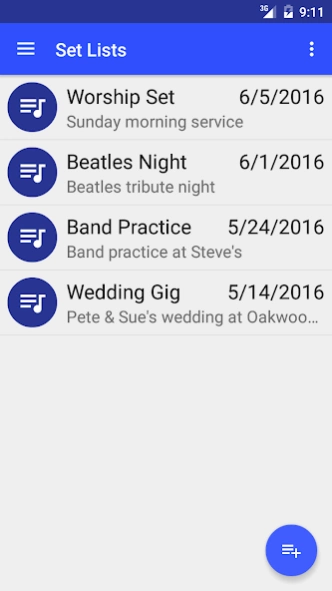Chordially 1.9.1
Free Version
Publisher Description
Chordially - Create, manage and view song chord charts on your phone or tablet.
Chordially is an app for creating, managing and displaying chord charts. Chord charts (sometimes called lead sheets or tabs) have song lyrics with chord changes displayed above the appropriate words.
Designed for larger sized tablets, Chordially allows live musicians to replace multiple sheets of paper and song books with one discrete device. Song chord charts can be created and added to set lists which can then be displayed and paged through with a quick swipe of the finger.
Chordially can be used by guitar, bass and keyboard players and anyone else playing chord based live music.
Ideal for bands, worship leaders, worship musicians and wannabe rock stars!
Features:-
- Clear display of chord charts broken into song sections with coloured headings.
- Create chord charts by importing from chord/lyric websites or by directly importing OpenSong, OpenLyric or text format files.
- Transpose songs into any key.
- Add capo values to songs and switch between capo and standard chord views.
- Search for songs by title or by words contained in their lyrics.
- Customizable colours and font styles.
- Turn pages with bluetooth/usb foot pedal.
- No Adverts.
New features coming soon.
About Chordially
Chordially is a free app for Android published in the Audio File Players list of apps, part of Audio & Multimedia.
The company that develops Chordially is Otter Vale Software. The latest version released by its developer is 1.9.1. This app was rated by 1 users of our site and has an average rating of 4.0.
To install Chordially on your Android device, just click the green Continue To App button above to start the installation process. The app is listed on our website since 2020-02-08 and was downloaded 64 times. We have already checked if the download link is safe, however for your own protection we recommend that you scan the downloaded app with your antivirus. Your antivirus may detect the Chordially as malware as malware if the download link to uk.co.ottervalesoftware.chordially is broken.
How to install Chordially on your Android device:
- Click on the Continue To App button on our website. This will redirect you to Google Play.
- Once the Chordially is shown in the Google Play listing of your Android device, you can start its download and installation. Tap on the Install button located below the search bar and to the right of the app icon.
- A pop-up window with the permissions required by Chordially will be shown. Click on Accept to continue the process.
- Chordially will be downloaded onto your device, displaying a progress. Once the download completes, the installation will start and you'll get a notification after the installation is finished.